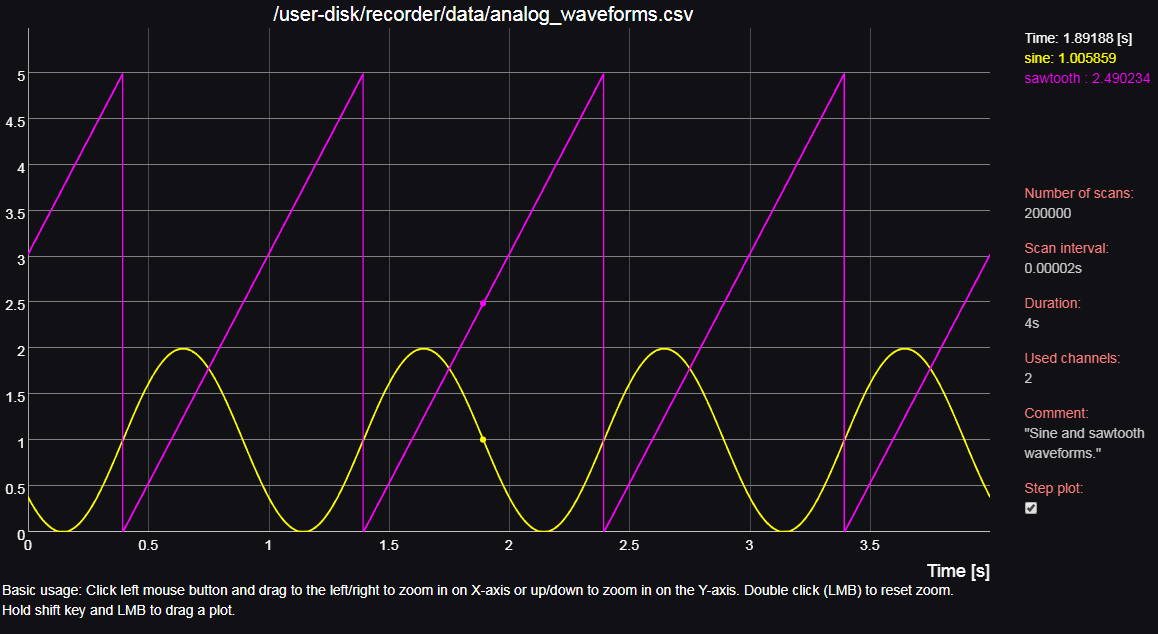Data Acquisition with web-based data logger
This article briefly presents our new feature a web-based data logger to collect data from MicroDAQs analog inputs. It is available since version 2.1.0 of MicroDAQ firmware on the web panel side menu. Navigate to it by entering MicroDAQ IP in a web browser.
Overview
The data logger application allows data acquisition using MicroDAQ analog inputs. The application uses MicroDAQ as a standalone data logger which can be accessed via Ethernet or WI-FI with PC, tablet, phone or any other device with a web browser. The application saves data on the nonvolatile memory. Data can be stored in CSV text or binary format and easily imported to other software for further analysis.
It also features advanced preview which allows displaying big data sets directly on a web browser. A user can set data acquisition parameters like sampling interval or duration and add configurable measurement channels. After starting the acquisition process, the device can work independently. When the acquisition is in progress, a user can close the data logger application, check acquisition status at any time by opening the data logger application in a web browser.
The application consist of a five main sections: File, Status, Session settings, Channel settings and Data viewer.
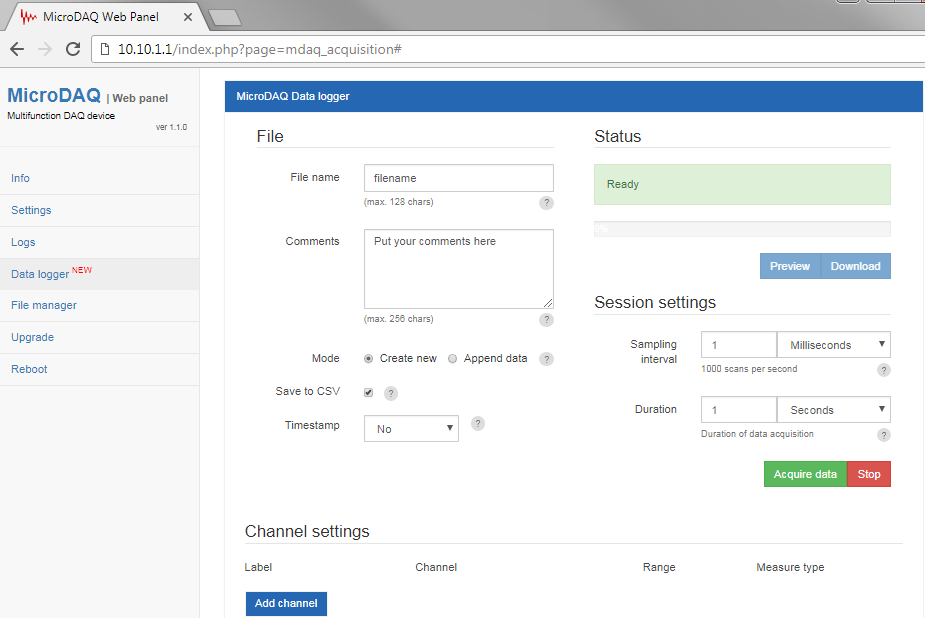
File
The file section allows a user to configure output data settings. Filename determines the name of resulting file stored on MicroDAQ user storage in recorder/data. Depending on file type (binary or text CSV) data logger software creates a file by adding proper extension to user file name. The filename should not contain an extension. In order to organize the data logger files, filename field can contain directory (previously created) e.g. exp1/data1. The data1 will be stored in recorder/data/exp1/ directory. The filename can contain up to 128 characters. The file could be downloaded through file manager by clicking download icon (see screen below, annot. 2) or by connecting MicroDAQ device as a mass storage (USB connector).
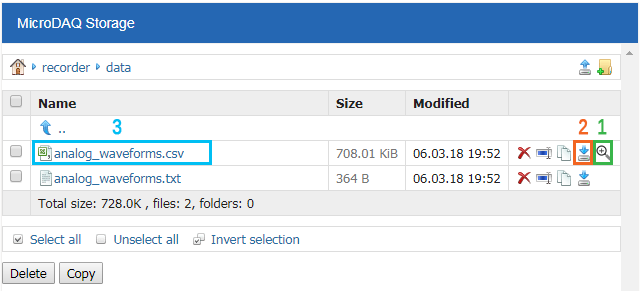
The data logger software creates a file which contains acquired data and an additional text file (txt extension) contains session parameters in JSON format. A user can use the comment field to add a description for data logger session - comment will be stored in the text file with session parameters.
The Save to CSV setting enables saving data in a text format which can be imported by other software. When this option is selected data logger will create two files - CSV with data and TXT with session parameters. When this option is not selected, a binary file contains raw ADC data will be created. In addition similar to CSV mode, TXT file contains binary content description data types and A/D converter LSB in volts to convert raw values to voltage values will be created.
Timestamp option allows for adding a time signature to CSV text file. Two formats could be used: 'Seconds' or 'Date'. First one is only available when 'Create new' mode is set, while Date format works with sampling interval above or equal to 1 second.
Status
Shows current data logger state. The status field shows operation type and error if occurred. When an error occurred status field background color is changed to red. During acquisition and converting data to text CSV format progress bar show percentage of complete. In the status section user also can check remaining time to end of currently running data acquisition session. The status section allows also to preview or download data after acquisition.

Session settings
The session settings section allows to configure data logger timing settings like duration or sampling interval and starting/stopping data logger operation.
Channel settings
Allows configuration of the MicroDAQ analog input channels according to MicroDAQ hardware. Each analog channel can be uniquely labeled, configured with a channel number, voltage range, terminal configuration (if applicable for MicroDAQ ADC type).

Data viewer
Allows to plot data in case of text file format. This feature is accessible under 'Preview' button in the Status section.
If sampling interval is higher or equal to 1-second data preview is available during the acquisition process.
It is also possible to plot data from file manager by clicking magnifier icon or filename with .csv extension (see screen 2, annot. 1/3).
It is capable to display data set with or without included timestamp (Seconds/Date format) which makes it
suitable for various set of data acquisition settings from 1 microsecond sampling period to one hour.